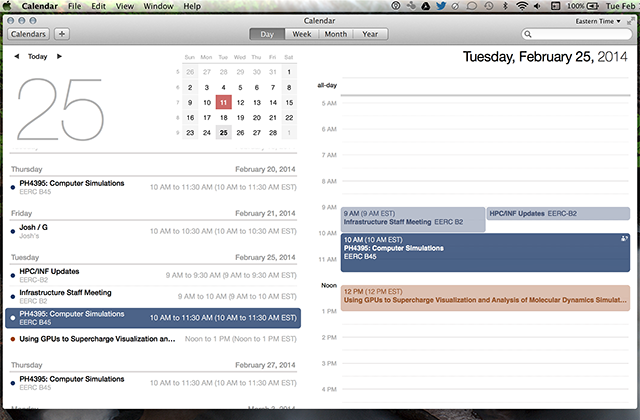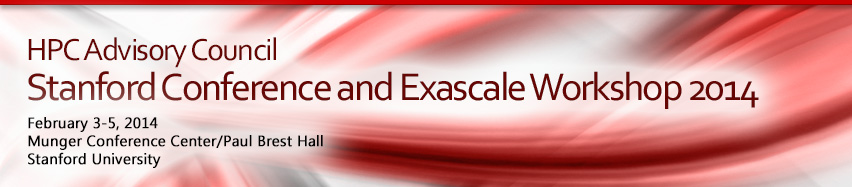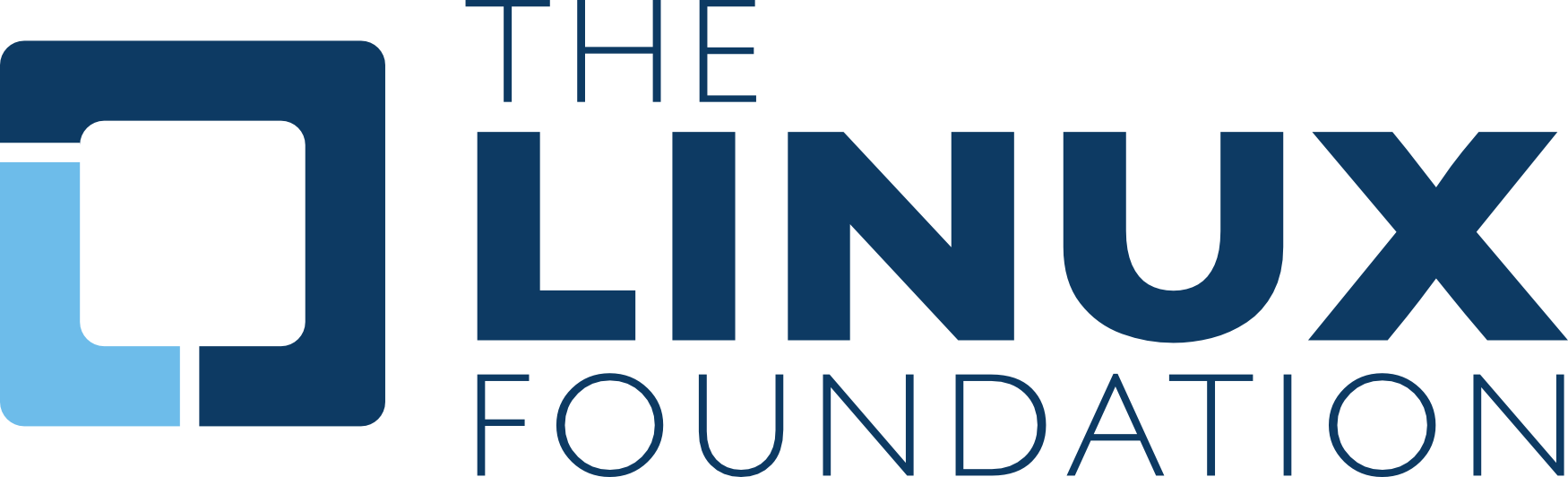Conferences/Workshops
Researchers may use the following URL to subscribe to these
events in a (smart phone) calendar application. Refer to the
subscription guidelines at the end of this page, if need be.
http://hpc.mtu.edu/MichiganTechResearchComputing.ics
Past Conferences
Please note that links to many of these can be stale or might not exist any more.
HPC Advisory Council Stanford Conference and Exascale Workshop
GPU Technology Conference
Mar 24-27, 2014. San Jose, CA.

XSEDE14
MesosCon
SC14
Nov 16-21, 2014. New Orleans, LA.

The University of Oklahoma Red Hat Day
Jan 22, 2015. Norman, OK.
HPC Advisory Council Stanford Conference
IGST 2015: IEEE PES Innovative Smart Grid Technologies Conference
Feb 17 - Feb 20, 2015. Washington, DC.

GPU Technology Conference
Mar 17-20, 2015. Silicon Valley, CA.

HST 2015: IEEE International Symposium on Technologies for Homeland Security
Apr 14 - Apr 16, 2015. Waltham, MA.
GreenTech 2015: IEEE 7th Annual Green Technology Conference
Apr 15 - Apr 17, 2015. New Orleans, LA.

GLBMC 2015: IEEE Great Lakes Biomedical Conference
May 14 - May 15, 2015. Milwaukee, WI.
PVSC 2015: IEEE Photovoltaic Specialists Conference
Jun 14 - Jun 19, 2015. New Orleans, LA.

NCSI Workshop -- LittleFe Curriculum Module Buildout
Jul 7 - Jul 10, 2015. Shodor, Durham, NC.
NCSI Workshop -- Computing MATTERS: Inquiry-Based Science and Mathematics Enhanced by Computational Thinking
Jul 13 - Jul 15, 2015. University of Nebraska, Lincoln, NE.
NCSI Workshop -- Introduction to Computational Thinking
Jul 15 - Jul 18, 2015. Utah Valley University, Orem, UT.
XSEDE15
Jul 26-30, 2015. St. Louis, MO.
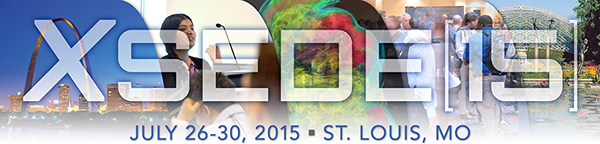
Open Science Grid User School
Jul 27-31, 2015. UW Madison, WI.

SusTech2015: IEEE Conference on Technologies for Sustainability
Jul 30 - Aug 01, 2015. Ogden, UT.

Oklahoma Supercomputing Symposium
Sep 30, 2015. Norman, OK.
SC15
Wolfram Virtual Conference
Wolfram Virtual Conference
HPC Advisory Council Stanford Conference
Feb 24-25, 2016. Stanford, CA.

GPU Technology Conference
Apr 4-7, 2016. Silicon Valley, CA.

SC16
Nov 13-18, 2016. Salt Lake City, UT.
Michigan Tech Research Computing Calendar Subscription: GMail
- Go to https://calendar.google.com/ and login using your credentials.
- Complete the steps at
https://support.google.com/calendar/answer/37100?hl=en
using http://hpc.mtu.edu/MichiganTechResearchComputing.ics
as the calendar URL. When you're finished, you should
see a new Michigan Tech Research Computing
calendar under Other calendars on the left.
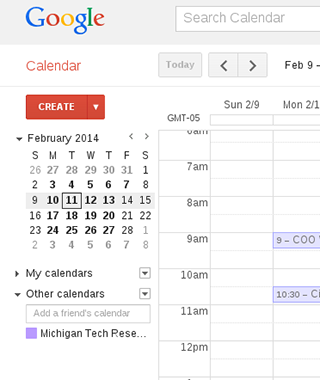
Michigan Tech Research Computing Calendar Subscription: Android
- Go to https://calendar.google.com/ and login using a Google account that is also set up on your Android device.
- Complete the steps at
https://support.google.com/calendar/answer/37100?hl=en
using http://hpc.mtu.edu/MichiganTechResearchComputing.ics
as the calendar URL. When you're finished, you should
see a new Michigan Tech Research Computing
calendar under Other calendars on the left.
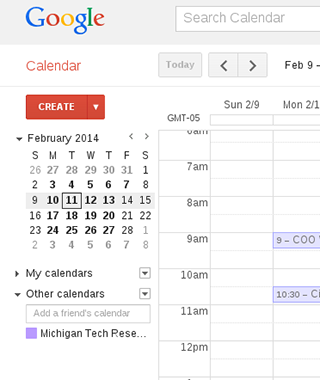
- On your Android device, start the Calendar app.
Select the menu, then tap Calendars to display
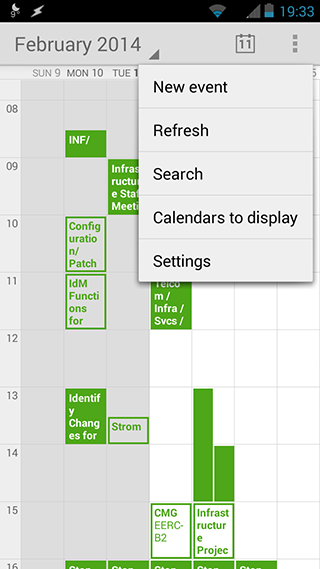
- Tap Calendars to sync near the bottom
of the screen. You should see the new
Michigan Tech Research Computing
calendar in the list. Tap the box to make the
calendar available to your device.
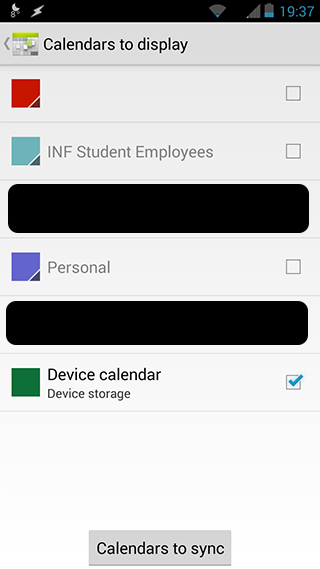
- Tap OK and then go back to the calendar
view. The new webinar events will now be displayed
on your calendar.
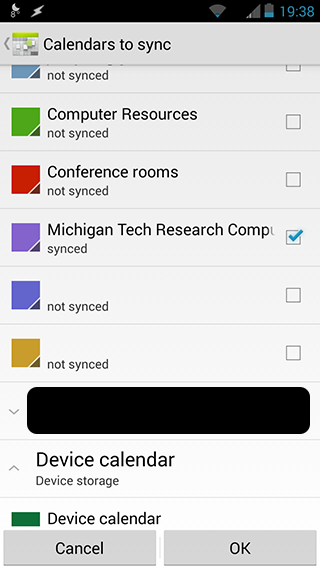
Michigan Tech Research Computing Calendar Subscription: iPhone
- Tap on Settings
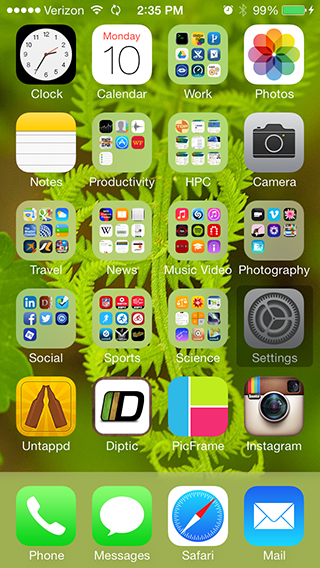
- Tap on Mail, Contacts, Calendars
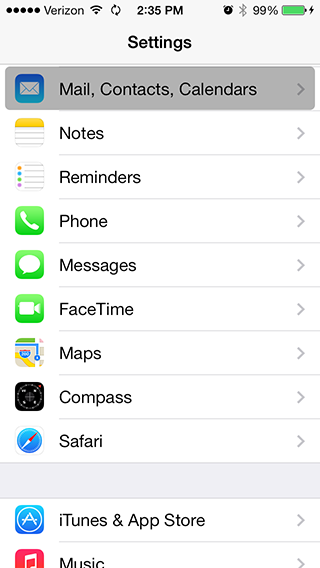
- Tap on Add Account
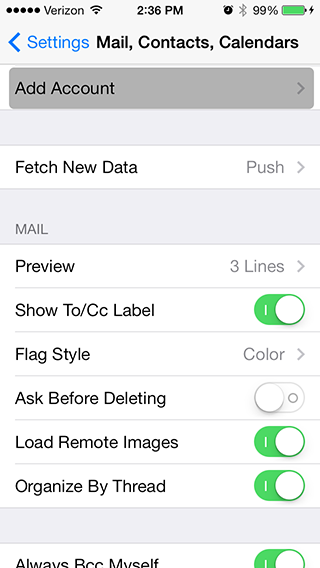
- Tap on Other
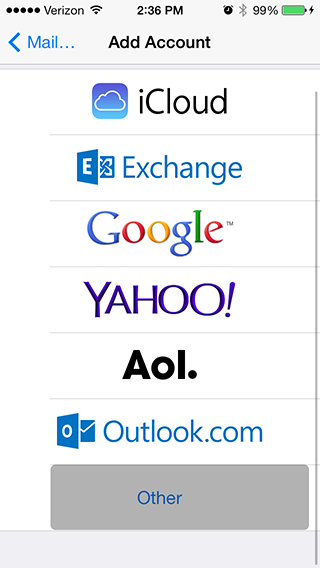
- Tap on Add Subscribed Calendar
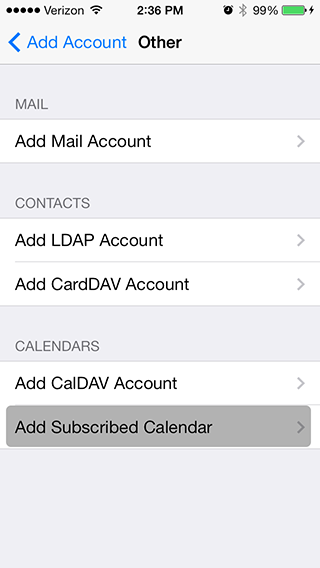
- Enter http://hpc.mtu.edu/MichiganTechResearchComputing.ics
and tap on Next
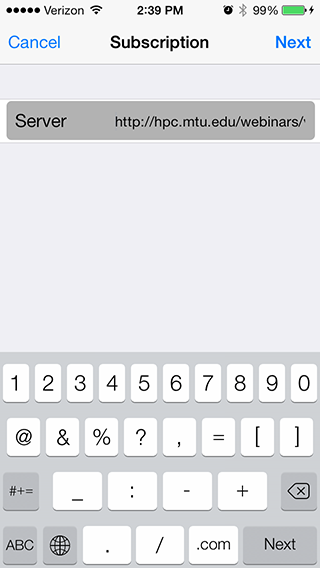
- Tap on Save
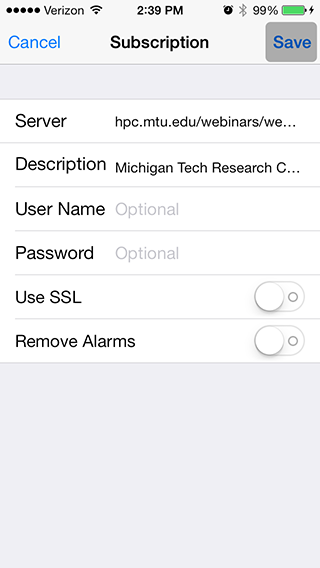
- Subscribed Calendars should now look like
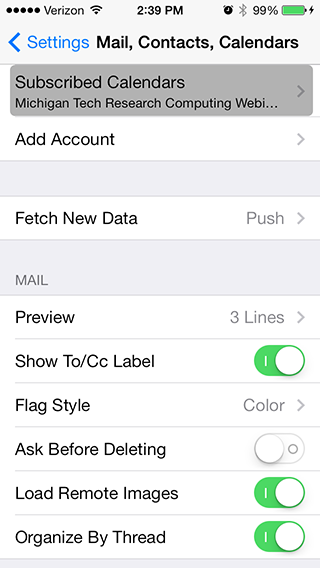
- Open the Calendar app and change the color
associated with this calendar, if need be.
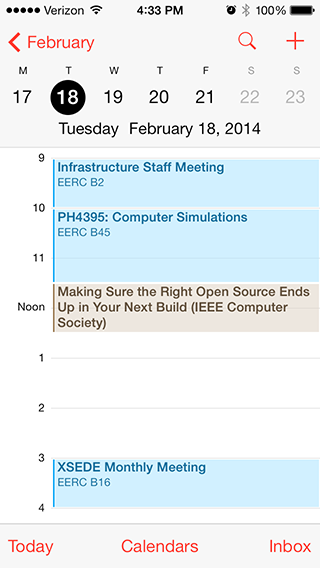
Michigan Tech Research Computing Calendar Subscription: iCal
- Click on File → New Calendar Subscription
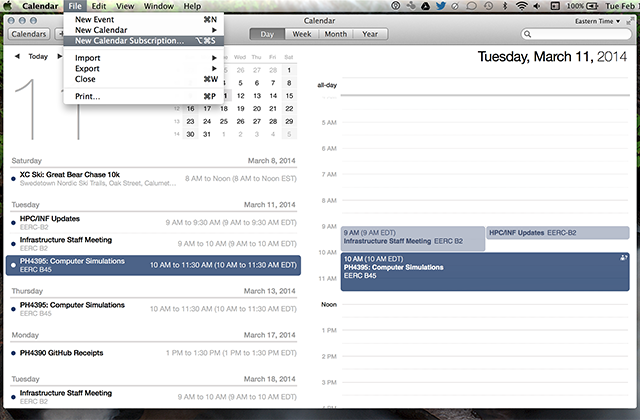
- Enter http://hpc.mtu.edu/MichiganTechResearchComputing.ics
and click on Subscribe
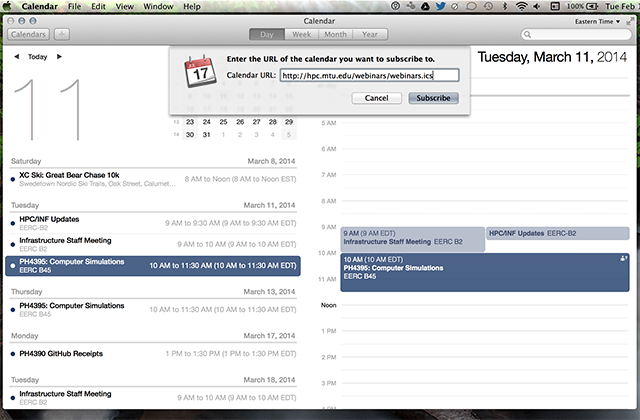
- Select an appropriate color, auto-refresh interval, etc. and click on OK
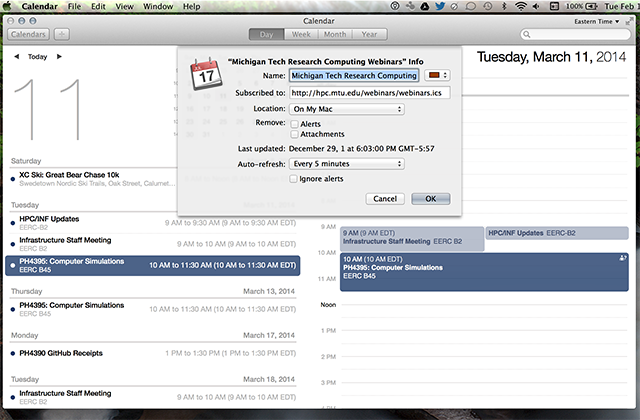
- iCal should now look like